User
User
What is a User?
Users represent the people in your organisation who make use of devices such as telephone extensions, fax machines, etc. When you first configure TIM Enterprise, your users are automatically harvested from the data received from the phone system into a folder named Discovered Users. The properties of each user can be edited afterwards, and users can also be subsequently organised into new user groups, if preferred.

Adding a User
To add a User to the system, drill-down to the Directory level where you want to add the group and click on the New object tab, as shown below:
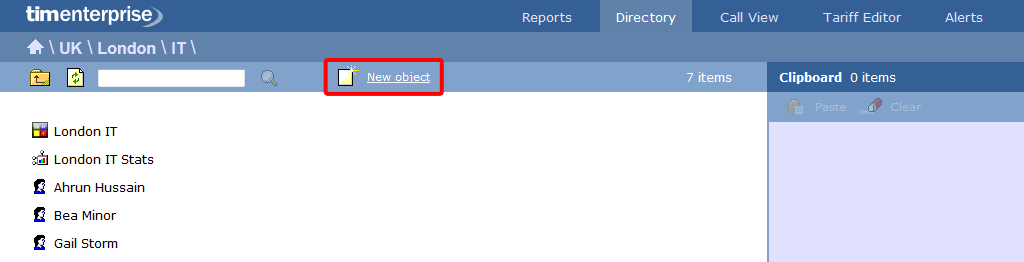
In the new window that opens, select the User object from the Organisation unit list, enter a relevant name and click on the Add button, as shown below:
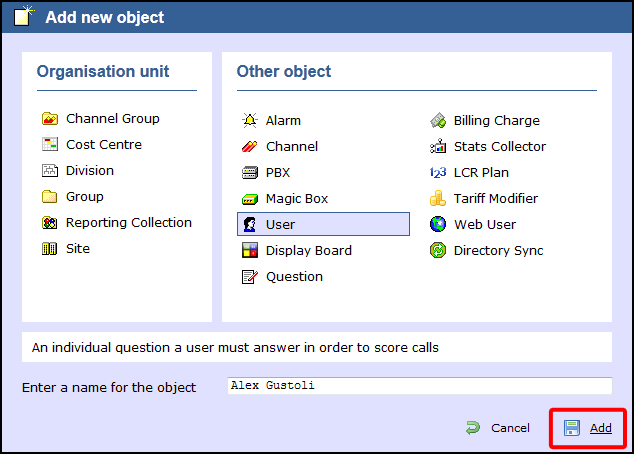
Configuring a User
To configure a User, locate the User in the Directory, click on it and select Properties from the drop-down list, as shown below:
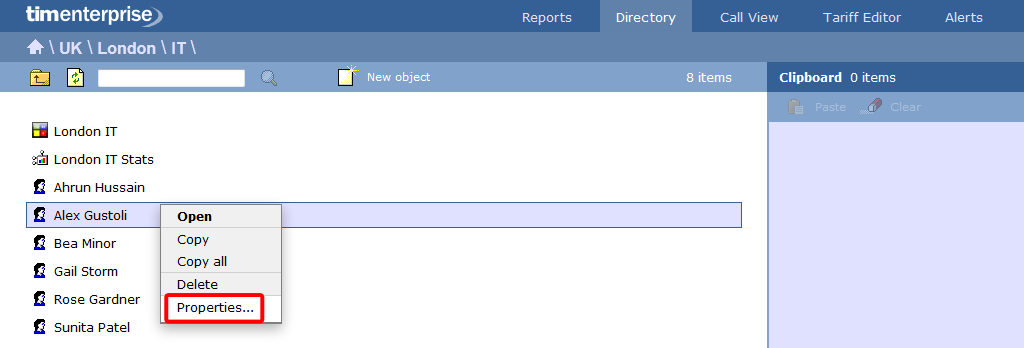
A new window will open, allowing you to configure the properties of your user object, as shown below:
General
-bf5de891085a93490a38966b58f203e8.png)
| Field | Description |
|---|---|
| Name | The name of the user. If no name is entered, the extension number will show instead |
| Job title | The job title of the user |
| Extension | The extension number of the user |
| The e-mail address of the user | |
| Mobile | The mobile number of the user |
| DDI | The DDI number of the user |
| Fax | The fax number of the user |
| IP Phone | The IP phone number of the user |
| Alt extension | The alternative extension number(s) or the DDI digits of the user, if applicable |
Features
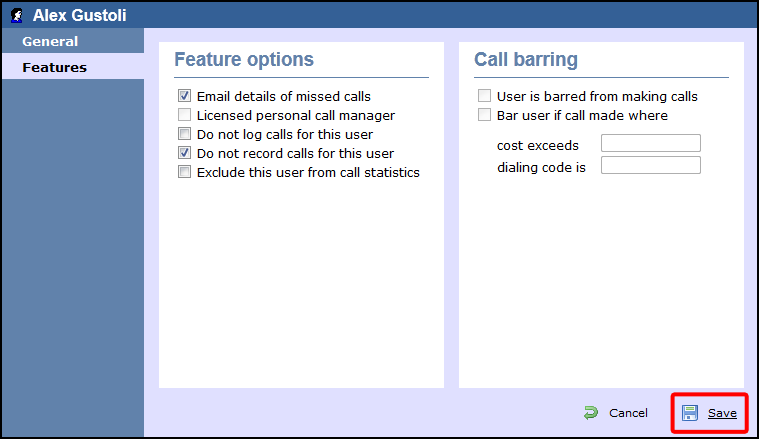
| Field | Description |
|---|---|
| Email details of missed calls | Tick this box if you would like this user to receive e-mail notifications every time they have a missed call |
| Licensed personal call manager | This feature is no longer in use |
| Do not log calls for this user | When selected, calls for this user will not be logged |
| Do not record calls for this user | When selected, calls for this user will not be recorded |
| Exclude this user from call statistics | When selected, collection of statistics will not be performed for calls to and from this user |
Call barring - This feature is not available on the majority of telephone systems as it requires tight integration with the PBX. If available it will allow you to:
| Item | Description |
|---|---|
| Bar user from making calls | Prevents the user making calls. i.e. set a block on the PBX to prevent outbound calls from this user. |
| Partically Bar calls | Bar calls to specific numbers or calls that exceed a specific pre-allocted amount. |